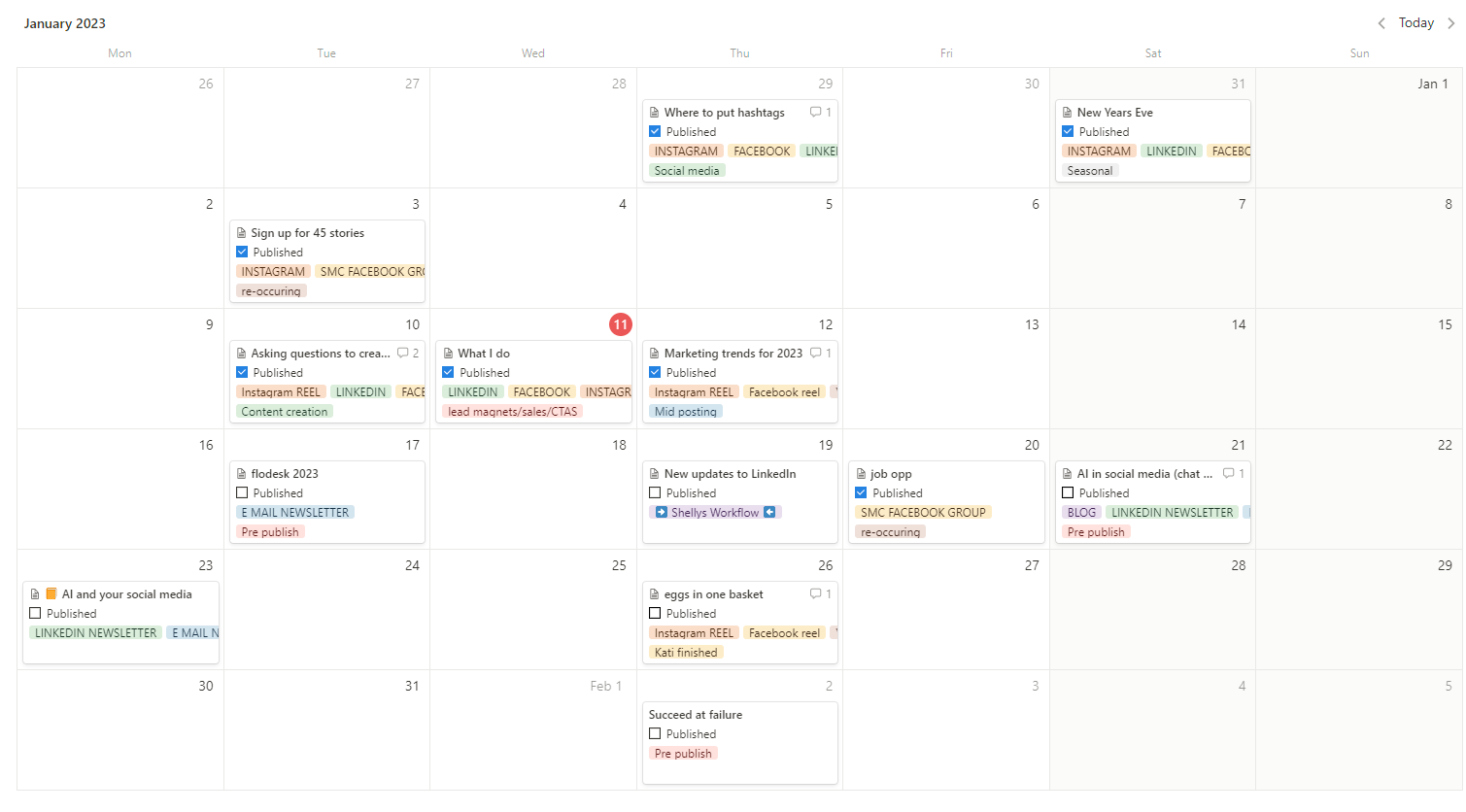Notion. Content Calendar
Simple to manage, but robust system to get your content organized, so that you can create and store your digital content, ready to re-purpose and re-use.
A way to efficiently create content for you and your clients, that helps you focus on the important things like connecting with your audience, and actually making money in your business.
No more lost posts when you write in a scheduler, no more posting and ghosting, just a simple approach to get the job done.
Your Client Social Media Content Calendar template means that.
Suitable for individuals who want more organization and structure in how they work with their content.
Individuals who have some level of social media support like a VA.
Agencies or social media freelancers who work with multiple clients and need calendars for all of them.
You can create content quickly AND easily, without feeling overwhelmed, with the option of using in built AI if you fancy using it.
Keep you or your clients social media calendar tidy, organized, and have a streamlined easy system for approvals.
Improve & simplify all your workflows and processes so that your strategy can be your main focus.
Increase the number of potential clients interested in working with you by maintaining consistency in your social media presence, and doing to same for your clients.

Sounds good. But what are the features?
A dashboard for all your/client information that you want right at hand. Plus a launch timeline so you don’t miss those important launch dates, and can have all the launch content seamlessly in your calendar.
An integrated client approval system if you need it, so that you can see what needs approving, editing, and scheduling. You can also share this view as a single link so your client gets a professional streamlined view of their posts. Don’t need it for clients? Either use it with your VA if you have social media support, or delete from your calendar view. Simples.
A master view of ALL the content for all your social channels. Know exactly what is being posted, when, and where. And what needs to be created. Great to be organised, perfect if you’re a visual learner.
Multiple options of views so that you can see a particular channel, or newsletter, being able to create individual workflows without changing the master calendar. Make the calendar perfect for you.